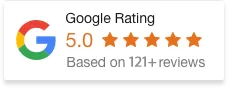15 Sep 15
Monitor out of range – Windows 10
If you accidentally set your display resolution to outside the monitor’s range, you will come across this problem. As Windows 10 removed the ability to get to the boot screen via F8, you will need to resort to using a different monitor to get into windows. Here are the steps to fix it up:
- You connect the second monitor
- Once loaded, open the start menu > power then hold shift while pressing the Restart option
- It will say please wait. Wait until you have options ‘Continue’, ‘Troubleshoot’, ‘Turn off your PC’.
- Choose Troubleshoot > Start-up Settings and press Restart
- When your computer starts up you can choose option 3 which allows you to start the computer in low res video mode
- Reconnect your first monitor
- Once Windows finishes loading, readjust your video resolution to the desired setting.